Getting Access to Datarock’s Restricted Knowledge Base
This invite-only area offers access to exclusive, featured content available only to selected users.
🔐 How to Sign In
- Once you’ve been granted access, you’ll receive an email that looks like this:
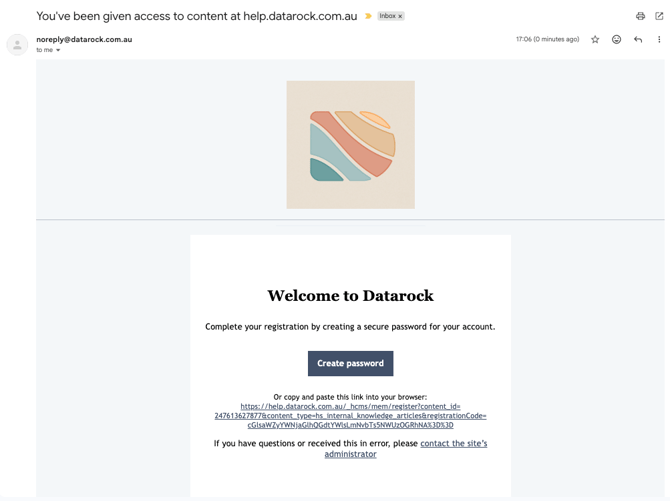
-
You then have two ways to log in:
👤 OPTION 1: CREATE A PASSWORD
- Open the email you received from noreply@datarock.com.au.
- Click the link provided to create your password.
- After setting your password, go to help.datarock.com.au and sign in normally using your email and new password.
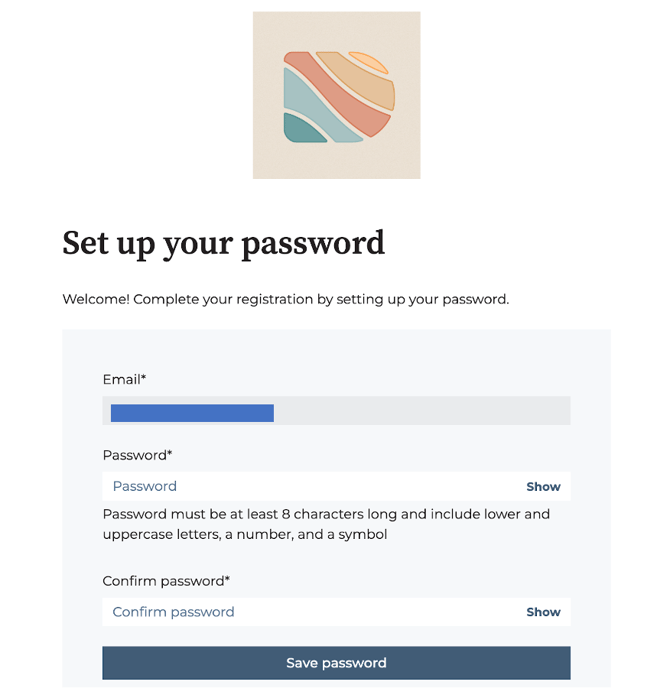
🔑 OPTION 2: REQUEST A PASSWORD-LESS LINK
- Go to help.datarock.com.au, and click on Sign In.
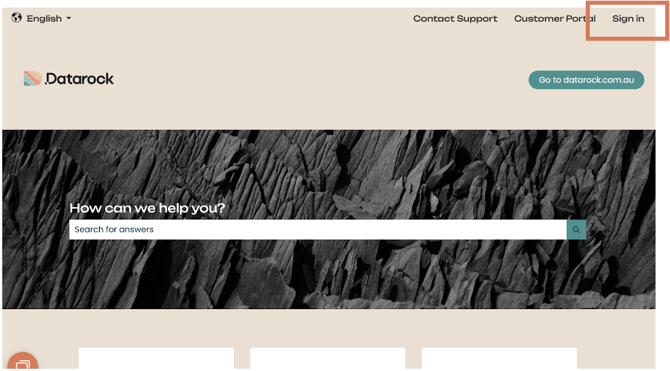
- On the login screen, enter your email address in the field under ‘Try going password-less’.
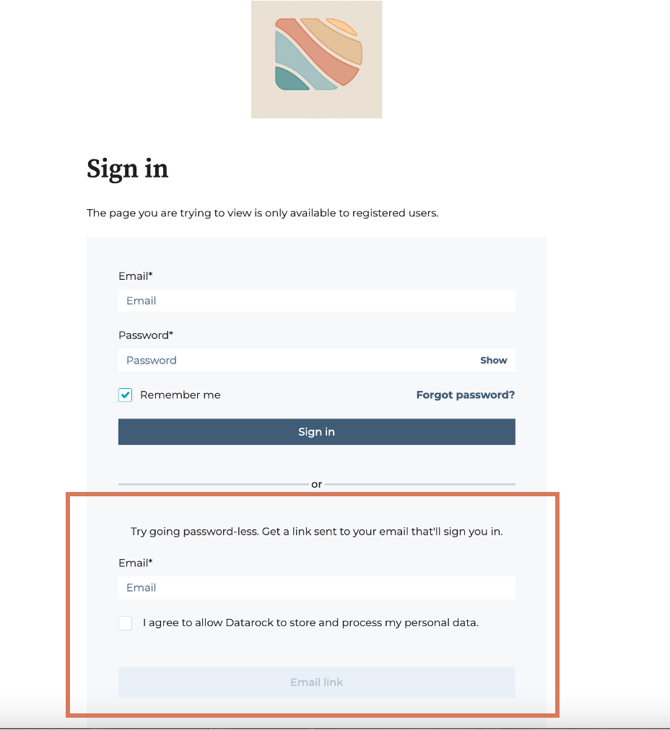
- Check the box below it, and Click on ‘Email Link’.
- You’ll see a confirmation screen.
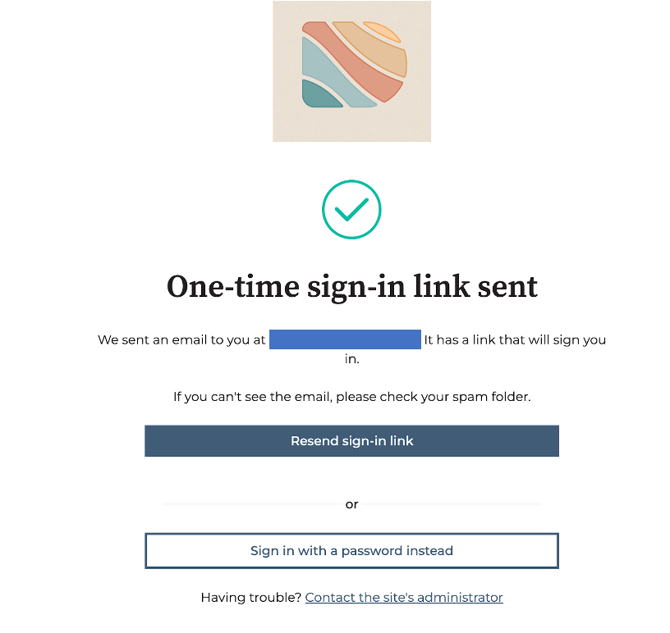
- You should receive an email with your secure login link. Click the link in the email to access the Knowledge Base.
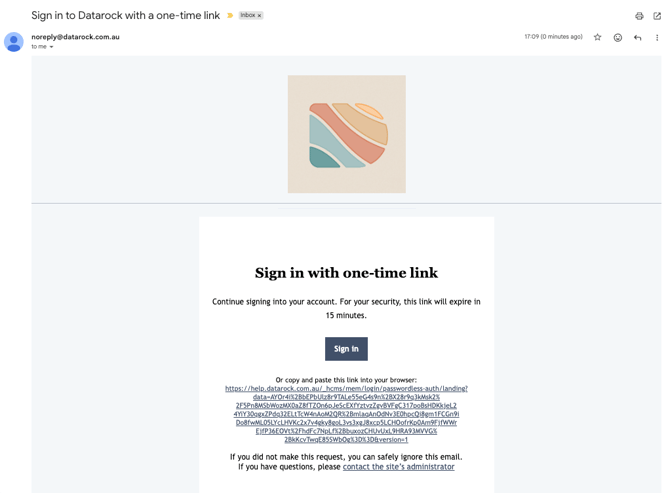
- You’ll have to repeat this process of requesting a login link, whenever you are logged out of the Knowledge Base.
