Joint Set Analysis
This document details Datarock’s product Joint Set Analysis.
Literature
This product is based on the following literature:
|
Title |
Author |
Year |
|
Q-System Handbook |
NGI |
2022 |
Dependent Models
The outputs of the following models are used:
|
Model Name |
Model Type |
|
Fracture Detection and Classification |
Object Detection |
|
Drillers Break |
Object Detection |
|
Fracture Mask |
Instance Segmentation |
Data Processing
The following steps are taken to determine the Joint Set Number:
-
Take the output of the fracture detection model, “simple” classes only
-
Run a segmentation model to extract the fracture profile (or skeleton)
-
Determine its angle and curvature

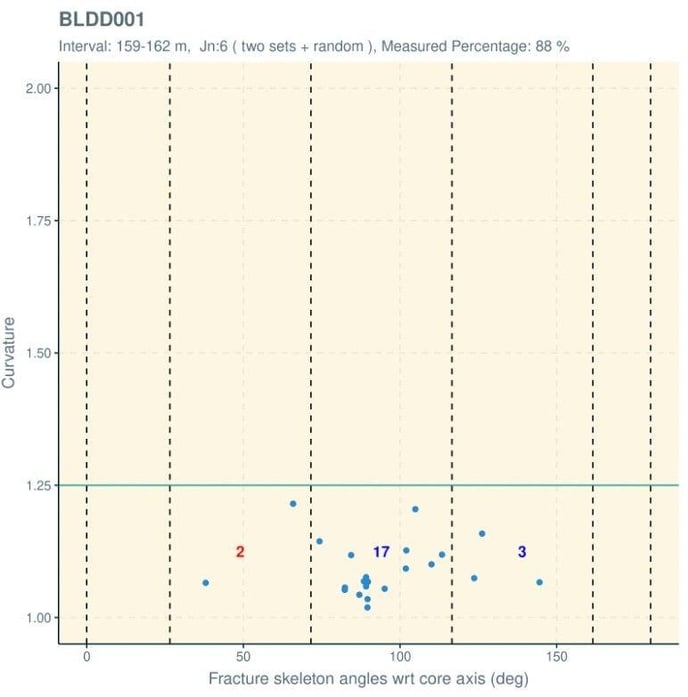
7. Combine the measured values of each fracture with “complex” fracture detections as per the flowchart below.

|
Number of sets |
Joint set number (Jn) |
|---|---|
|
0 |
0.5 |
|
Random |
1 |
|
1 |
2 |
|
1+ |
3 |
|
2 |
4 |
|
2+ |
6 |
|
3 |
9 |
|
3+ |
12 |
|
4+ |
15 |
|
Crushed rock |
20 |
Product Configuration Options
|
Configuration |
Options |
|---|---|
|
t_1 threshold (see flowchart above) |
Threshold can be set to any value. Default value is 40% |
|
t_2 threshold (see flowchart above) |
Threshold can be set to any value. Default value is 45% |
|
t_3 threshold (see flowchart above) |
Threshold can be set to any value. Default value is 20% |
|
t_4 threshold (see flowchart above) |
Threshold can be set to any value. Default value is 0% |
Output Intervals
Default interval length: 3.0m
Customisable interval available: Yes, via uploading sample table to platform (see User Data below)
User Data
User data may be uploaded to the platform via csv in the following format:
· HoleID_sampling_intervals_joint_sets.csv
CSV file to contain the following headers:
|
File Header |
Description |
|
depth_from |
Start of interval |
|
depth_to |
End of interval |
|
groundtruth |
Joint Set Number logged on site. This is an optional field. |
Data Output
Results from this class of models can be obtained using the Download artefacts option from the Actions button in the Model Review tab of Datarock.
The available CSV files include the following:
-
ProjectName_joint_set_analysis_3_metre_intervals.csv
-
This file contains the below data on even three metre increments
-
File headers are outlined in this table:
-
|
File Header |
Description |
|
hole_id |
Customer’s Hole ID |
|
depth_from_m |
Start of interval (metres) |
|
depth_to_m |
End of interval (metres) |
|
depth_from_ft* |
Start of interval (feet) |
|
depth_to_ft* |
End of interval (feet) |
|
joint_set_number |
Joint Set Number as defined in the Q-System |
|
joint_set_number_description |
Joint Set Number description as defined in the Q-System |
|
number_fractures |
Total number of fracture detections (as defined in the Fractures product description) |
|
number_measured_fractures |
Total number of fractures that have been measured for their angle and curvature. |
|
complex_percentage |
Percentage of the interval that contains complex fractures (as defined in the Fractures product description) |
|
rubble_percentage |
Percentage of the interval that contains rubble (as defined in the Fractures product description) |
|
timestamp |
Time of joint set calculations |
|
version |
A model version identifier |
*Only included if project depths are in feet.
-
ProjectName_joint_set_analysis_user_intervals.csv
-
This file is generated on holes where user data is uploaded to the platform.
-
It contains the below data based on the user data.
-
File headers are outlined in this table:
-
|
File Header |
Description |
|
hole_id |
Customer’s Hole ID |
|
depth_from_m |
Start of interval (metres) |
|
depth_to_m |
End of interval (metres) |
|
depth_from_ft* |
Start of interval (feet) |
|
depth_to_ft* |
End of interval (feet) |
|
joint_set_number |
Joint Set Number as defined in the Q-System |
|
joint_set_number_description |
Joint Set Number description as defined in the Q-System |
|
number_fractures |
Total number of fracture detections (as defined in the Fractures product description) |
|
number_measured_fractures |
Total number of fractures that have been measured for their angle and curvature. |
|
complex_percentage |
Percentage of the interval that contains complex fractures (as defined in the Fractures product description) |
|
rubble_percentage |
Percentage of the interval that contains rubble (as defined in the Fractures product description) |
|
ground_truth |
Site measured Joint Set Number |
|
timestamp |
Time of joint set calculations |
|
version |
A model version identifier |
*Only included if project depths are in feet.
Product Limitations
|
Limitations |
Comments |
|
Measurements are taken on simple, single interface fractures only. |
This method is based on measurements of simple, single interface fractures, and assumed parameters for broken zones. It is recommended that these assumptions be verified based on customer’s logging schema. |
Document Version
|
Version |
Date |
Author |
Rationale |
|
1 |
6 Sep 2022 |
S Johnson |
Initial release |
|
2 |
9 Mar 2023 |
S Johnson |
Updated with Jn table |
|
3 |
18 July 2023 |
S Johnson |
Updated for custom intervals |
|
4 |
19 Jan 2024 |
S Johnson |
Updated to reflect latest outputs |
|
5 |
29 Jan 2024 |
S Johnson |
Updated to include depths in feet |
